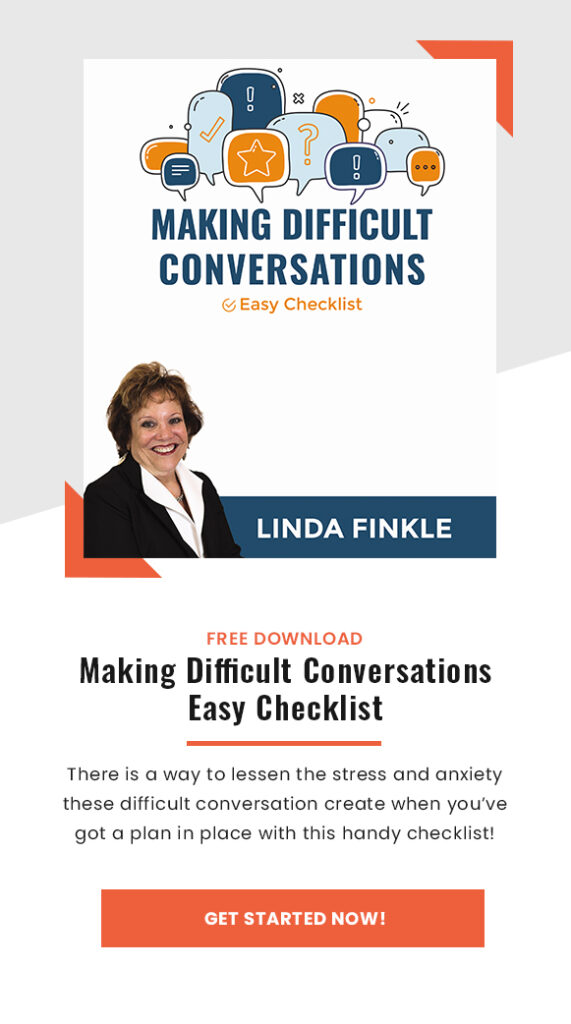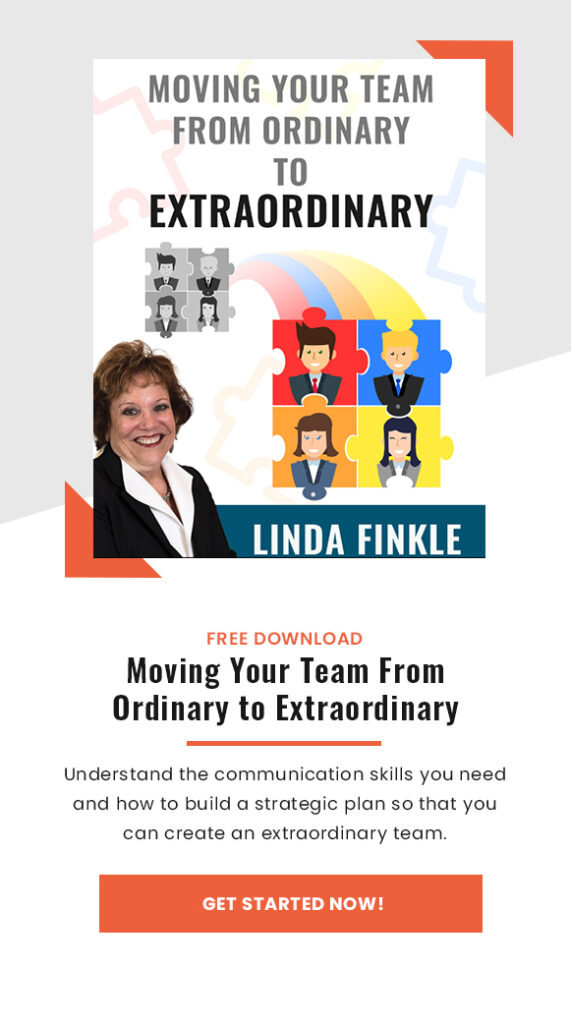BYOD stands for Bring Your Own Device (tablet, laptop, smart phone); a trend in corporate culture change steadily sneaking its way into offices, big and small, for the past five years.
BYOD stands for Bring Your Own Device (tablet, laptop, smart phone); a trend in corporate culture change steadily sneaking its way into offices, big and small, for the past five years.
You see, 10 to 20 years ago, companies dictated the software, technology and computers employees used for work. Some executives were given company paid mobile phones, but that’s about it. And then came smart phones, tablets and Wi-Fi, which made technology an essential part of everyone’s lives. Nowadays, everyone uses their phones and tablets to check their emails, both work and personal, pay bills and in some cases, do their work. It became hard or inconvenient to say the least, for employees to separate the technology used for work from the gadgets used for personal errands.
Smart phones and tablets are no longer considered as mere “gadgets”, they are now part of an employee’s identity, kind of a second brain and storage unit designed to make their lives easier.
Statistics Prove BYOD is Gaining Acceptance
According to a 2011 study by Aberdeen Group, out of 415 companies, 311 (75%) allowed employees to use their personal gadgets for work or business transactions. Other studies also show evidence that work is invading the personal life of employees: 50% of respondents in IDC and Unisys study of 3,000 employees admitted to using their own gadgets to do work while on vacation, while 29% said they were using their own gadgets to work while in the comfort of their own bed, before going to sleep.
Time for a Corporate Culture Change: There are Benefits to Accepting the BYOD Trend
- A reduction in technology and infrastructure expenses. The company saves money, because employees are paying for their own device. Even if the company still purchases desktops, the wear and tear is minimized as employees get accustomed to working on their own laptops and tablets.
- Allowing employees to use the gadget of their choice increases employee job satisfaction. Don’t force them to use Mac if they’re used to PC! It can also increase employee productivity, because they’re already adept in using their preferred gadgets.
- Employees won’t be tied to their cubicles. You can allow them to work outside the office.
- Gen Y employees prefer to use mobile devices and tablets, so implementing a BOYD policy could be leveraged to recruit millennials.
Anticipate Potential Problems of Implementing BYOD before Announcing a Corporate Culture Change
BYOD, in spite of its advantages, has potential issues that could affect your business. So before you implement it, I suggest you do a thorough examination of your company’s processes and IT framework.
- Data security threat- allowing employees to access business data on their personal devices makes their work easier, but that also means said data is being copied, stored and transmitted in gadgets and networks you have little or no control. Company trade secrets, client information, confidential and proprietary information might be compromised.Solution: Require employees to register their devices to the IT department before use and ask that they connect only through the office’s internet server. Scan employee devices for bugs and viruses regularly and use a program that can remotely wipe sensitive data, in case a gadget is lost.
- Separating Work from Personal Use- Now that you’re allowing employees to use their own gadgets, who’s to say they won’t spend work hours playing Angry Birds on their tablet? More importantly, how can you be sure that their work email will not be used for personal messages?Solution: A device management tool can help you choose which apps or software will be granted permission to use the office’s network, so you can prevent use of social media networks and games even in personal devices. This restriction might be taken as an invasion of privacy by some employees, so it’s best that you create a written BYOD policy then discuss it with the team before implementing any corporate culture change.
- Updates and troubleshooting for company-used software- Let’s say your business uses special software for business transactions not normally found in most consumer tablets and phones. Now, what if this software needs an update? I can just imagine the headache of your IT department in installing the update for the wide range of devices your employees are using.Solution: Use a centralized device management program to auto-download software updates and patches for all registered personal devices. This way, personal laptops and tablets used by employees will automatically be updated next time they connect to the office intranet.
Is the BYOD Trend Good or Bad Corporate Culture Change?
That depends on how you look at things. Regardless, the trend is here to stay. What you can do, instead, is to educate employees about the challenges, risks and benefits of this corporate culture change. It will be easier to convince them to cooperate if they understand what the fuss is about, instead of just confiscating their gadgets until quitting time.